Architectural Visualization Tools is an essential part of the design process. It helps architects bring their ideas to life and communicate them clearly to clients. In the past, this required powerful computers and expensive software. Today, mobile platforms offer incredible tools that allow architects to work on the go. These tools are easy to use, affordable, and packed with features that simplify the visualization process.
Let’s explore the top architectural visualization tools available for mobile platforms and how they are transforming the field of architecture.
Why Use Mobile Tools for Architectural Visualization?
Mobile apps have revolutionized how architects work. Here are some reasons why they are so popular:
- Portability: Architects can carry their projects anywhere and work on them anytime.
- Ease of Use: Mobile apps often have user-friendly interfaces, making them accessible to both beginners and professionals.
- Cost-Effective: Many mobile tools are affordable or even free, compared to traditional desktop software.
- Real-Time Updates: With cloud integration, architects can make changes on the go and share updates instantly.
Top Tools for Architectural Visualization
Here are some of the best mobile apps architects can use for visualization:
- SketchUp Viewer
- What it Does: This app allows users to view 3D models created in SketchUp. It’s perfect for showcasing designs to clients.
- Key Features:
- Explore models in 3D using touch gestures.
- Use augmented reality (AR) to place designs in real-world settings.
- Share models with clients and collaborators.
- Why It’s Great: It’s simple to use and enhances client presentations by making designs more interactive.
- Morpholio Trace
- What it Does: A sketching and annotation tool for architects, Morpholio Trace lets you draw over images, blueprints, and 3D models.
- Key Features:
- Layers for easy editing.
- Export options to share sketches with your team.
- Integration with other design tools.
- Why It’s Great: It’s ideal for brainstorming and refining ideas quickly.
- Planner 5D
- What it Does: This app helps users create detailed 2D and 3D designs for interiors and exteriors.
- Key Features:
- Drag-and-drop functionality for easy design.
- A library of customizable furniture and decor items.
- High-quality 3D rendering.
- Why It’s Great: It’s a fantastic option for interior design and residential projects.
- AutoCAD Mobile
- What it Does: A mobile version of the popular AutoCAD software, this app lets architects draft, edit, and view drawings on the go.
- Key Features:
- Precise drawing tools.
- Cloud integration for file sharing.
- Compatibility with DWG files.
- Why It’s Great: It’s perfect for making quick changes to technical drawings on-site.
- ARki
- What it Does: This app specializes in augmented reality for architectural visualization.
- Key Features:
- Overlay 3D models onto real-world environments.
- Create interactive presentations.
- Export videos and images of AR designs.
- Why It’s Great: It’s excellent for showing clients how a building will look in its actual location.
Benefits of Mobile Visualization Tools
Using these tools can bring many benefits to architects and their clients:
- Better Client Understanding: Clients often find it hard to interpret technical drawings. Mobile tools make designs more visual and easier to understand.
- Faster Feedback: Apps allow clients to explore designs in real-time, giving instant feedback.
- Improved Collaboration: Teams can share designs and work together more efficiently using cloud-based apps.
- Cost Savings: Architects can reduce the need for physical models and printed drawings, saving both time and money.
Choosing the Right Tool
When selecting a mobile app for architectural visualization, consider the following factors:
- Project Needs: Choose an app that matches the type of project you’re working on, whether it’s interior design, large-scale architecture, or urban planning.
- Ease of Use: Pick a tool with an intuitive interface to save time.
- Compatibility: Ensure the app works seamlessly with other tools and software you use.
- Budget: While many apps are affordable, some offer premium features for a price. Choose one that fits your budget.
The Future of Mobile Visualization Tools
Mobile apps are evolving rapidly. Future advancements may include:
- Virtual Reality (VR): Apps that offer immersive VR experiences for better design exploration.
- AI Integration: Tools that provide smart design suggestions based on trends and data.
- Advanced AR Features: Even more realistic augmented reality experiences.
As these tools improve, they will make architectural visualization more accessible and effective for everyone.
Conclusion
Mobile apps have transformed architectural visualization by making it more portable, affordable, and user-friendly. Tools like SketchUp Viewer, Morpholio Trace, and ARki help architects create stunning designs, communicate ideas clearly, and collaborate efficiently. As technology continues to advance, these apps will only become more powerful, shaping the future of architecture.