Augmented Reality App Development is transforming how users interact with digital content by overlaying virtual objects onto the real world. From gaming to retail, AR apps create engaging experiences that blend reality and technology. Developing a successful AR app requires a focus on best practices and keeping up with the latest trends. Here’s a simple guide to help you navigate the world of AR development.
Best Practices for AR App Development
1. Understand Your Audience
Before starting development, identify your target audience. What problems will your AR app solve? For example, a retail AR app might focus on helping customers visualize products in their homes, while a gaming app would prioritize immersive experiences.
2. Choose the Right AR Platform
Select an AR development platform that aligns with your project goals. Popular platforms include:
- ARKit (iOS): Ideal for iOS apps with advanced AR capabilities like motion capture.
- ARCore (Android): Excellent for Android apps, offering motion tracking and environmental understanding.
- Vuforia: A flexible platform for cross-platform development with features like object recognition.
3. Optimize for Performance
AR apps can be resource-intensive. To ensure smooth performance:
- Use lightweight 3D models.
- Optimize code for real-time rendering.
- Test your app on different devices to avoid lag and crashes.
4. Focus on Usability
AR apps should be user-friendly. Keep controls simple and intuitive, and provide tutorials or prompts for new users. For example, clear instructions on how to scan a surface for AR placement can reduce user frustration.
5. Ensure Accurate Tracking and Placement
Accurate object placement and motion tracking are critical for a seamless AR experience. Implement robust algorithms and test your app in diverse environments to reduce errors. Advanced tools like SLAM (Simultaneous Localization and Mapping) can enhance precision.
6. Test Thoroughly
Conduct extensive testing in real-world conditions. Test the app’s functionality under varying lighting, surfaces, and device orientations to ensure consistent performance.
Emerging Technologies in AR
1. AI and AR Integration
Artificial Intelligence (AI) is enhancing AR by enabling features like image recognition, object detection, and personalization. For instance, AI-driven AR apps can analyze user preferences and adapt experiences in real-time.
2. AR Glasses
Wearable AR devices like Apple Vision Pro and Microsoft HoloLens are paving the way for hands-free AR interactions. These devices offer immersive experiences for industries like healthcare, engineering, and education.
3. 3D Mapping and Spatial Computing
Advancements in 3D mapping allow AR apps to understand and interact with physical spaces. This is especially useful in navigation apps, where users can see routes overlaid onto the real world.
4. Cross-Platform AR Development
Tools like Unity and Unreal Engine are making it easier to develop AR apps that work across devices and operating systems. This ensures wider reach and better user engagement.
5. WebAR
Web-based AR (WebAR) eliminates the need for app downloads. Users can access AR experiences directly from their browsers, making it a cost-effective and accessible option.
Real-World Applications of AR
- Retail: Brands like IKEA use AR apps to let users visualize furniture in their homes.
- Healthcare: AR aids in surgery planning and medical training by providing 3D models of organs.
- Education: AR brings textbooks to life with interactive 3D visuals.
- Gaming: Games like Pokémon GO showcase the potential of AR to create engaging experiences.
Conclusion
Augmented Reality is shaping the future of digital interactions. By following best practices like understanding your audience, choosing the right platform, and optimizing performance, impactful AR apps. Keeping up with emerging technologies ensures that your app remains innovative and competitive in this rapidly evolving field.