If you’re interested in creating an Unlocking the Power of Native Android Apps, you’re in luck! Native Android apps are powerful and can offer a great experience for users. But how do you create one? Let’s explore some best practices for developing native Android apps that will help you unlock their full potential!
What Are Native Android Apps?
Native Android apps are applications specifically designed for Android devices. They are built using programming languages like Java or Kotlin and use Android’s tools and features. Because they’re made just for Android, they can run faster and make better use of the device’s features, like the camera and GPS.
Best Practices for Development
- Understand Your Users
Before you start building your app, take time to understand who your users are and what they need. Consider what problems your app will solve for them. Doing research, like surveys or interviews, can help you gather valuable insights. - Keep It Simple
Simplicity is key! Make sure your app is easy to navigate. Users should be able to find what they need quickly without getting confused. Use clear labels, simple buttons, and straightforward layouts. - Focus on User Experience (UX)
A good user experience is essential for any app. Make sure your app is responsive and loads quickly. Test it on different devices to ensure it works well everywhere. Smooth animations and clear feedback when users take actions can make a big difference! - Use Android Design Guidelines
Google provides design guidelines that help you create apps that fit well within the Android ecosystem. Follow these guidelines to ensure your app looks good and works seamlessly with other Android apps. - Optimize Performance
To make your app run smoothly, optimize its performance. This means minimizing the use of memory and battery. Avoid using too many background processes and keep your code clean and efficient. - Test, Test, Test!
Testing your app is crucial. Before launching, try it out on various devices and screen sizes. Look for bugs and fix them. You can also ask friends or family to test it and provide feedback. The more you test, the better your app will be! - Implement Security Measures
Protecting user data is important. Use secure methods to store information, such as encryption. Make sure your app asks for permission before accessing sensitive data, like location or contacts. - Plan for Updates
After launching your app, listen to user feedback. Plan for regular updates to fix issues and add new features. Keeping your app fresh and up-to-date will help retain users and attract new ones.
Conclusion
In summary, developing a native Android app can be a rewarding experience if you follow best practices. Understand your users, keep the app simple, focus on user experience, and optimize performance. Don’t forget to test your app thoroughly and implement security measures. With these tips, you’ll be well on your way to creating a powerful native Android app that users will love! Happy coding!